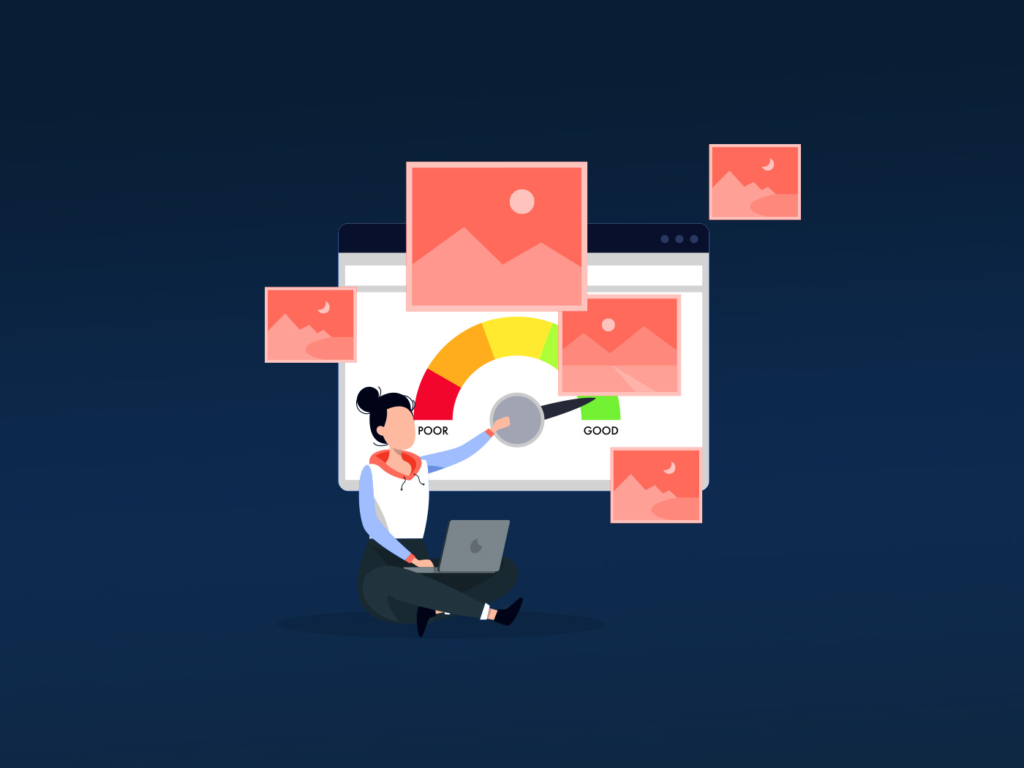
Managing an Ecommerce website doesn’t mean updating it with new content. It also means optimizing your images for faster loading and better user experience. However, many people don’t know how they can compress images properly for a better performance guarantee.
In this blog, we are going to share a few tips that will surely help you while compressing images. By reading this blog, you will be able to reduce your image’s size and optimize it for better uploading on the Ecommerce website.
Why it is important to compress images for an Ecommerce website?
For many users, it is still a myth that they don’t need to compress their images for their Ecommerce website. However, it is the most important task that gives a guarantee of a better user experience. First of all, it will help your website load quickly once a user comes to your website.
Lightweight images will make sure that your site is being loaded within a fraction of a second. It will automatically improve the user experience and let your visitors feel comfortable while browsing it. In turn, it will increase your sales because users will find it more captivating and engaging.
Another important reason that enhances the image’s compression importance is the ranking of your store. When it comes to ranking in SERPs, Google lists those websites that are lightweight and easy to scroll.
By compressing your images, you will indicate to the search engine that you are following the right practice. As your Ecommerce store will have hundreds of images, their compression will keep your website lightweight. Isn’t it something that you are looking for while managing an Ecommerce store or website?
4 Best Practices for Image Compression
So far, you have read about the importance of compressing images on your Ecommerce website. It is time to understand the best practices that you have to follow to get the desired results.
Choose the Right Format
First of all, you must ensure that you are picking the right image format while choosing a file for your Ecommerce website. We normally choose to go with only one format which is JPEG because most tools offer this format.
It is completely wrong because the image’s format should be picked as per the content it has. In simple words, you may have to use JPEG in some cases while PNG in some other situations. So, you should understand which image format you have to choose at a specific time or condition.
Resize Images Properly
Another effective tip that you can follow for better compression is the resizing of your images. Whether you are downloading the image from an editing tool or directly from the search engine, you may get it in a large size.
It is highly recommended to compress image to 20kb to keep its size shorter. By doing this, you won’t only reduce the size but also keep the quality of the image high. In simple words, a tool will not damage its quality but only reduce the size by removing pixels and keeping the quality maintained.
Remove Unnecessary Data
While getting images for your Ecommerce website, you will see a lot of metadata on the images. Ranging from unnecessary words to camera or device information, many data types are shown on images. It makes the overall size of the images higher.
You should try to remove unnecessary data from your images to compress them automatically. Undoubtedly, it won’t impact the size of the file but it will keep it lightweight which ensures the faster loading of your website.
Make Images Responsive
Do you know thousands of people browse search engines from their mobiles? Many people prefer to browse Ecommerce stores from their handy devices and make purchases. To facilitate them, you should ensure that all your images are of a responsive nature.
It means you should make your images capable of being browsed and previewed properly on all types of devices. Isn’t it something that will help you compress your images and ensure a better ranking for your Ecommerce store?
Final Verdict
In this blog, we have discussed the most effective practices that you should follow to compress your images. It is highly recommended to follow these tips for better performance of your Ecommerce website. All these tips will help you keep your website’s loading speed lower even if it has hundreds of images.